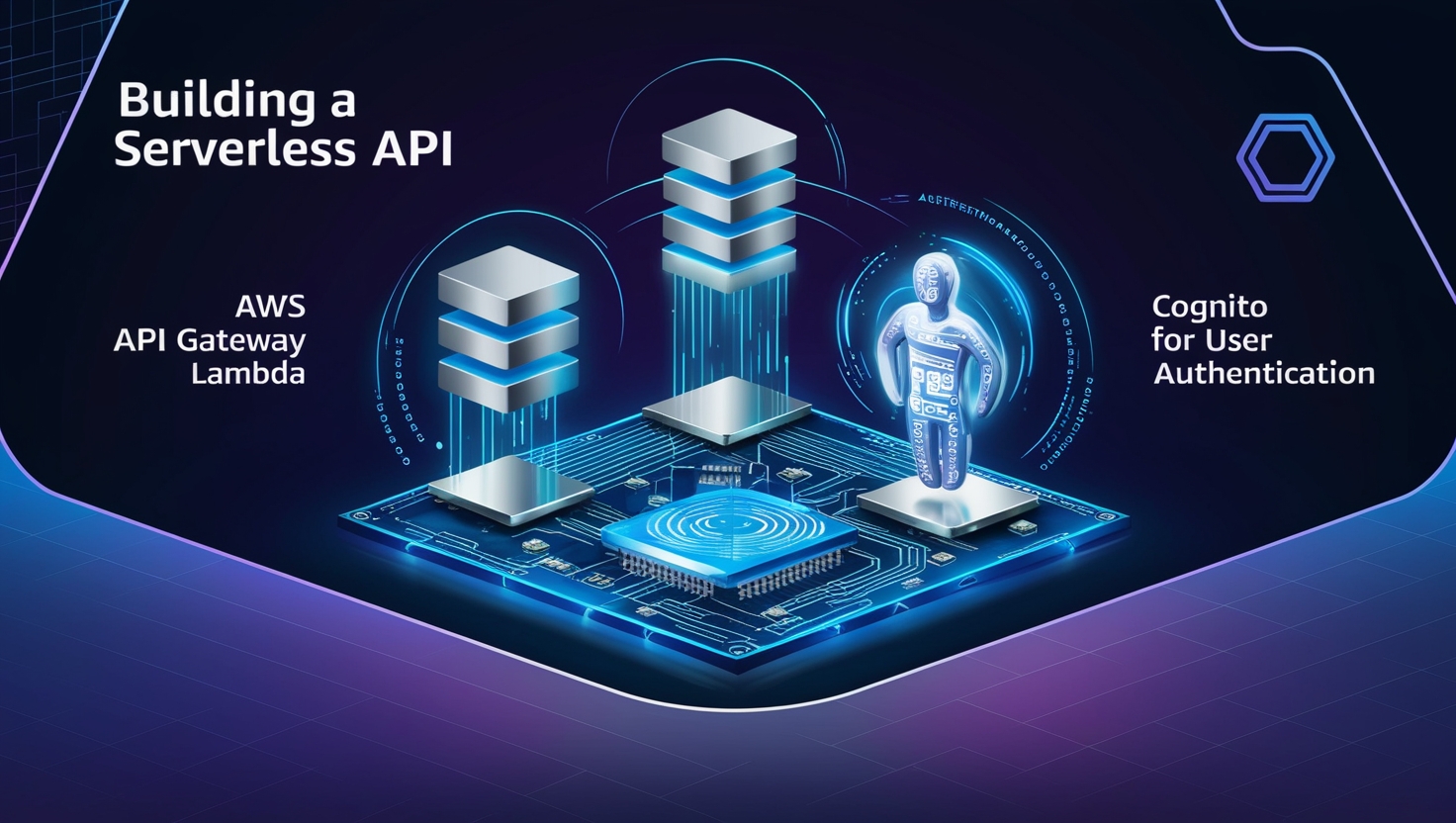Fargate vs EC2: Choosing the Right Launch Type for Your ECS Workloads
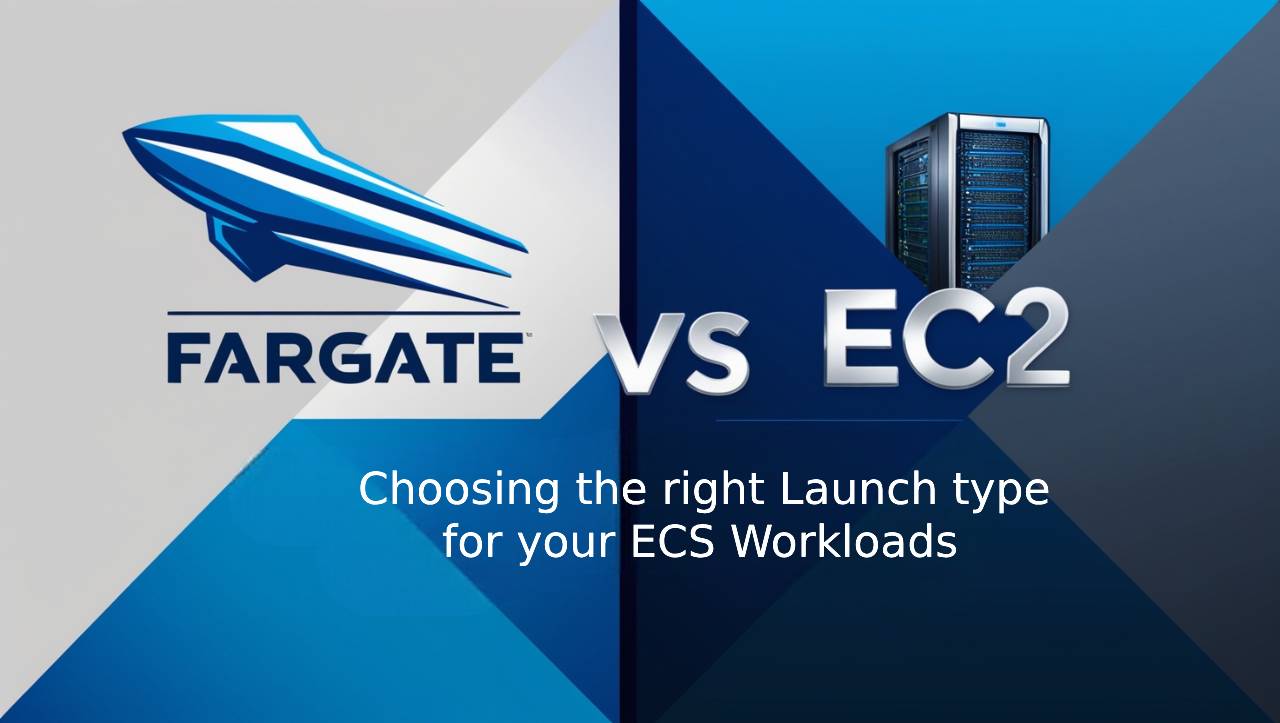
In today’s cloud-first world, containerized applications are the norm, and AWS Elastic Container Service (ECS) provides a powerful tool for managing them. However, a key decision when using ECS is whether to choose EC2 or Fargate as your launch type. Both options allow you to run containers, but each has distinct advantages depending on your use case, workload requirements, and cost considerations.
In this blog, we will break down the key differences between Fargate and EC2, guide you on how to choose the right one for your workloads, and explore practical examples of when one is a better fit than the other.
Table of Contents
- Introduction to AWS ECS
- What is EC2?
- What is Fargate?
- Key Differences Between Fargate and EC2
- Cost Optimization: How to Choose Based on Usage Patterns
- Network Considerations
- Integration with Other AWS Services
- When to Use EC2 for ECS
- When to Use Fargate for ECS
- Performance Considerations
- Security and Compliance
- Managing and Scaling with ECS
- Practical Examples and Case Studies
- Choosing the Right Launch Type
- Conclusion
1. Introduction to AWS ECS
Amazon Elastic Container Service (ECS) is a managed service that allows you to run and scale containerized applications on AWS. ECS abstracts away much of the complexity of managing the underlying infrastructure, allowing developers to focus on deploying and scaling their applications. ECS supports two primary launch types:
- EC2 Launch Type: You are responsible for managing the EC2 instances where containers run.
- Fargate Launch Type: AWS handles the compute infrastructure, and you only need to manage the containers.
In this blog, we will dive into the differences between Fargate and EC2, helping you decide which launch type is best for your specific needs.
2. What is EC2?
Amazon EC2 (Elastic Compute Cloud) provides scalable virtual machines, or instances, that can run a variety of operating systems. When using ECS with EC2, you have the flexibility to choose instance types that match your workload’s needs. You are responsible for provisioning, managing, and scaling the EC2 instances, which gives you full control over your compute environment.
- Control: You have complete control over the network configurations, storage, and OS-level settings.
- Customization: EC2 allows for advanced customizations, such as using specialized hardware or custom Amazon Machine Images (AMIs).
3. What is Fargate?
AWS Fargate is a fully managed, serverless compute engine that abstracts away the need to manage infrastructure. With Fargate, you only specify the resources needed by your containers (CPU and memory), and AWS takes care of provisioning and scaling the required resources.
- Serverless: No infrastructure management; AWS automatically handles compute resource provisioning.
- Scaling: Fargate scales containers based on demand without any manual intervention.
4. Key Differences Between Fargate and EC2
To help you visualize the differences between Fargate and EC2, here’s a side-by-side comparison of key factors:
| Feature | Fargate | EC2 |
| Infrastructure | Serverless, no infrastructure management needed | You manage EC2 instances, including scaling and patching |
| Resource Management | You specify CPU and memory for containers; AWS handles the rest | You choose EC2 instances and allocate resources to containers manually |
| Scaling | Automatic scaling based on workload needs | Manual scaling of EC2 instances is required |
| Control | Minimal control over infrastructure | Full control over EC2 instances and configurations |
| Cost | Pay per task resource consumption (CPU, memory) | Pay per EC2 instance, regardless of utilization |
| Use Case | Ideal for variable workloads, simpler applications | Ideal for complex, high-performance, or legacy applications |
5. Cost Optimization: How to Choose Based on Usage Patterns
Cost is often a deciding factor between Fargate and EC2, and the right choice depends on your usage patterns.
- Fargate: Fargate is more cost-effective for variable workloads or short-lived applications. With Fargate, you only pay for the resources used by the containers while they are running, which means you are billed by the second for CPU and memory usage.
- EC2: For long-running workloads with consistent usage, EC2 can be more cost-efficient. Since you pay for EC2 instances regardless of usage, this option is better suited for steady-state applications that require high availability over extended periods.
Practical Example: If you run a batch processing application that runs for a few hours each day, Fargate could save you money since you only pay for the compute time during those hours. However, if your application needs to be running 24/7, EC2 might be more cost-effective in the long term.
6. Network Considerations
For applications with complex networking requirements, EC2 can be a better fit:
- EC2: EC2 allows for more granular control over networking, including the ability to customize VPC (Virtual Private Cloud) configurations, subnets, security groups, and more. This is ideal for applications with specific network needs, such as custom VPN setups or highly isolated environments.
- Fargate: While Fargate integrates with VPC and can support basic networking needs, it offers less flexibility when it comes to custom network configurations.
If your application needs fine-tuned network setups (e.g., security groups or VPC peering), EC2 provides greater control.
7. Integration with Other AWS Services
Both Fargate and EC2 integrate well with AWS services like Amazon EBS (Elastic Block Store), RDS (Relational Database Service), and S3 (Simple Storage Service). However, there are subtle differences:
- EC2: Offers more direct integration with certain AWS services, such as enabling fine-grained control over storage configurations and database connections.
- Fargate: Supports integration with most AWS services but may offer less flexibility in terms of customizing connections or storage setups.
For example, if your application needs persistent storage that is tightly coupled with the container instances, EC2 might offer the flexibility you need.
8. When to Use EC2 for ECS
EC2 is ideal when you need:
- Full control over your infrastructure.
- Custom instance types (e.g., GPU instances for machine learning workloads).
- Predictable and long-running workloads where you want to keep costs stable and manage instance uptime.
- Advanced networking configurations (custom VPCs, VPNs).
9. When to Use Fargate for ECS
Fargate is perfect when you want:
- Simplicity and automation without managing the underlying infrastructure.
- Dynamic scaling, where the compute resources should automatically adjust based on container demand.
- Quick deployment for short-lived workloads, such as microservices or event-driven applications.
- Cost-effectiveness for variable workloads with unpredictable usage patterns.
10. Performance Considerations
Both Fargate and EC2 provide high performance, but you should consider your application’s specific requirements:
- EC2: Ideal if your workload requires specialized instance types (e.g., GPU or memory-optimized instances) or fine-tuned performance configurations.
- Fargate: Best for workloads that do not require such fine-tuning and can scale dynamically without the need for special hardware.
11. Security and Compliance
- EC2: Since you manage the underlying instances, you have greater control over security, including patching, network isolation, and firewall rules.
- Fargate: AWS handles much of the security for you, reducing operational overhead. However, you still need to manage access control via IAM (Identity and Access Management) policies.
Both offer strong security features, but the level of control varies depending on whether you use EC2 or Fargate.
12. Managing and Scaling with ECS
Both Fargate and EC2 offer automatic scaling based on demand, but the approach differs:
- EC2: ECS handles the scaling of containers, but you must manage the scaling of EC2 instances.
- Fargate: Scaling is fully managed by AWS. Fargate automatically provisions the resources your containers need, saving you from managing infrastructure scaling.
13. Practical Examples and Case Studies
Case Study 1: E-commerce Application
- Use Case: A large e-commerce platform with fluctuating traffic during holidays and promotions.
- Solution: Fargate is used for its ability to automatically scale with spikes in traffic, reducing the complexity of infrastructure management.
Case Study 2: Financial Trading System
- Use Case: A financial system that requires high-performance processing with specific hardware configurations.
- Solution: EC2 is chosen for its ability to run memory-optimized and GPU instances, providing better performance and control over the compute resources.
14. Choosing the Right Launch Type
Ultimately, your decision depends on your specific workload, cost considerations, and required flexibility. If you value simplicity and automation, Fargate is the right choice. If you need fine-tuned control over infrastructure, EC2 will be the better fit.
15. Conclusion
Fargate and EC2 each offer distinct advantages for ECS deployments. Fargate provides ease of use, automatic scaling, and cost-efficiency for variable workloads, while EC2 offers more control, customization, and flexibility for high-performance or complex networking requirements. By understanding your application’s needs, you can make the right choice for your infrastructure.